DPVR E3 C User Guide

In order to properly use the DPVR E3 C, you must first download the DPVR E3 Assistant. The Assistant will help guide you through the process and setup for your DPVR E3 C. You can also download a copy of the user manual at DPVR E3 C Guide.
Full URL for assistant download: https://www.dpvr.com/en/vr-headset-support/#Assistant
The DPVR E3 C VR headset is an all-in-one headset that provides a high-end, immersive VR experience. It features a 6-axis motion sensing system and adjustable lenses that provide clear visuals in any lighting condition. The headset also offers excellent sound quality, a 90-degree field of view, and a comfortable and adjustable design for hours of comfortable, immersive entertainment. With this headset, users can explore new and exciting virtual landscapes and create a more immersive virtual reality experience.
The DPVR E3 C VR headset can be used for playing exciting v-games, watching movies in a virtual theater, enjoying 360-degree videos and photos, and even exploring virtual worlds. This headset has a variety of uses including educational experiences and virtual tutorials, virtual tourism, interactive design, and prototyping, as well as real-time communication and collaboration. With the DPVR E3 C VR headset, users can explore an ever-expanding world of possibilities, making it an ideal choice for any virtual reality enthusiast.
Specifications
| Name | DPVR E3-C |
| Model | E3-C |
| Device | E3-C HMD |
| Accessories | 3-in-1 Cable User Manual/Warranty Guide Certificate of Quality Back Foam Cushion |
| Size | 266 mm x 194.5 mm x 96 mm |
| Weight | 305g for HMD |
| Screen | Resolution 2560* 1440 Quad HD |
| IPD | 54 mm~74 mm Adaptive Support for use with corrective lenses |
| Sensors | Gravity Sensor Compass Gyroscope |
| Interfaces | HDMI 1.4b x 1 USB 2.0 x 2 |
| FOV | 110 Degrease |
Headset Layout
DPVR E3 C Computer Requirements
Software Requirement
To properly run the DPVR E3 C it is recommended that you use Windows 7 or newer.
| Software | OS | Windows 10 64bit Home or Professional Windows 8.1 64bit Standard or Professional Windows 7 SP1 64bit Home, Professional, or Ultimate |
Gaming Hardware Requirement
| PC | Desktop or notebook with a dedicated graphics card. |
| CPU | i5-4590 / AMD FX 8350 or better (3.3 GHz or higher) |
| Graphics Card | Nvidia GeForce GTX 970 / AMD Radeon R9 290 or better (4 GB DDR 5) |
| RAM | 4 GB or more |
Video Hardware Requirement
| PC | Dedicated or integrated graphics processor |
| CPU | Intel i3 processor or i5 if using integrated GPU |
| Graphics Card | Nvidia GT-730 1G or Intel HD530 when using integrated GPU |
| RAM | 4 GB or more |
Downloading and Installing DPVR Assistant
To install the DPVR assistant please go to the official DPVR website.
Connecting DPVR E3 C to a Computer
Properly Wearing DPVR E3 C
For users without glasses, slide the headset on the user’s head, adjust the straps, and focus.
Adjusting Strap
The DPVR can be automatically adjusted by using the built-in strap. If you have a large head circumference you can take off the back foam cushion. Likewise, for a smaller head circumference, you can install the back foam cushion. The headset should not slide or have excessive wiggle when in use.
Using DPVR E3 C
- Start the DPVR assistant on your computer.
- Check headset connection status on the Device Connect Indicator in the DPVR assistant program.
- Choose DPVR Mode: DK1 Mode and DK2 Mode in the System Setup under General Setup.
- DPVR Assistant will provide additional information and troubleshooting for setup.
DPVR Contact Information
Official Chinese Website: www.dpvr.cn
Official Service: service@dpvr.cn
Marketing and Business Contact: mkt@dpvr.cn
USA DPVR Assistant Download: https://www.dpvr.com/en/vr-headset-support/#Assistant
DPVR E3 C User Manual Download
Recent Posts
Vuzix Blade 2 User Guide
The Vuzix Blade 2 model 514 is the perfect choice for anyone looking for the…
Vuzix Blade 2 User Manual Download
The Vuzix Blade 2 user manual is an invaluable resource for those looking to get…
Vuzix Blade Settings
Settings App The Settings App is where users can go to adjust the Blade's settings…
Vuzix Blade Onboard Applications
The Vuzix Blade Onboard Applications provide a high-tech, user-friendly platform with enhanced features and capabilities.…
Vuzix Blade User Manual
The Vuzix Blade delivers enhanced functionality for your on-the-go, hands-free, mobile computing requirements. Stay connected…
Vuzix Blade User Guide Download
The Vuzix Blade User Guide is a comprehensive guide to understanding and using the Vuzix…