TastySounds Bluetooth Lollypop

A lollypop that plays music in your head.
Brand : Amos TastySounds
Product name: Bluetooth Lollipop
Model No.: AMOS-B01
FCC ID: 2A8Z4AMOS-B01
Turning on and Pairing
- Long press to power on, a voice “power on” will be heard, LED indicator will flash and the candy bar will enter Bluetooth pairing mode.
- Set your mobile device to search for Bluetooth devices. When the list appears, select “AMOS-B01” from the found devices.
- After a successful pairing, a tone “ connected” will l be heard and you will be able to play music on the candy bar and let the music travels through your teeth.
- Single-click the button to pause or play.
- Long press again, a voice “ Power off” will be heard and led will be off and the candy bar will be turned off.
Non-removable 3.7 Volt lithium-ion battery
Earplugs are non-toxic.
Please keep them out of reach of children to avoid swallowing and esophageal blockage.
This device complies with part 15 of the FCC Rules. Operation is subject to the following two conditions:
(1)This device may not cause harmful interference, and
(2)this device must accept any interference received, including interference that may cause undesired operation.”
Note: Random disposal of this toy may have an impact on the environment, please recycle it properly.
In the box
1. Audio lollipop *1
2. User Manual *1
3. Earplug *2
WARNING: CHOKING HAZARD-Small parts. Not for children under 3 years.
Notes on Battery:
- Please have an adult assist in unpacking the product.
2. Be sure to turn off the power when not in use and keep the battery in a safe place.
3. The battery is a 3.7 volt lithium-ion polymer battery (non-removable).
Caution:
Changes or modifications not expressly approved by the party responsible for compliance could void the user’s authority to operate the equipment.
Distributed By: AMOS SWEETS INC
Address: 475 S GRAND CENTRAL PKWY , LAS VEGAS, NV 89106, USA
Contact number:323-5104660
Contact: service@amos-sweets.com or GO TO www.amossweets.com
NOTE:
This equipment has been tested and found to comply with the limits for a Class B digital device, pursuant to Part 15 of the FCC Rules. These limits are designed to provide reasonable protection against harmful interference in a residential installation.
This equipment generates, uses and can radiate radio frequency energy and, if not installed and used in accordance with the instructions, may cause harmful interference to radio communications. However, there is no guarantee that interference will not occur in a particular installation.
If this equipment does cause harmful interference to radio or television reception, which can be determined by turning the equipment off and on, the user is encouraged to try to correct the interference by one or more of the following measures:
— Reorient or relocate the receiving antenna.
— Increase the separation between the equipment and receiver.
— Connect the equipment into an outlet on a circuit different from that to which the receiver is connected.
— Consult the dealer or an experienced radio/TV technician for help
Recent Posts
Vuzix Blade 2 User Guide
The Vuzix Blade 2 model 514 is the perfect choice for anyone looking for the…
Vuzix Blade 2 User Manual Download
The Vuzix Blade 2 user manual is an invaluable resource for those looking to get…
Vuzix Blade Settings
Settings App The Settings App is where users can go to adjust the Blade's settings…
Vuzix Blade Onboard Applications
The Vuzix Blade Onboard Applications provide a high-tech, user-friendly platform with enhanced features and capabilities.…
Vuzix Blade User Manual
The Vuzix Blade delivers enhanced functionality for your on-the-go, hands-free, mobile computing requirements. Stay connected…
Vuzix Blade User Guide Download
The Vuzix Blade User Guide is a comprehensive guide to understanding and using the Vuzix…


