Rokid Wireless Adapter Setup Video

The below video explains how to connect your Rokid Air using a wireless adapter. This allows you to wireless connect your device to play video or games without being physically connected to anything but the wireless adapter. For more information on Rokid VR glasses please visit our user manual and technical specs.
Wireless Adapter Setup

Step 1: Connect your device to Rokid Air by using a wireless adapter
Step 2: Follow the instructions to set up the wireless adapter with the device in the above video.
Step 3: Run any app on your device to enjoy the extraordinary experience brought by Rokid Air. We recommend that you watch movies or play games
Recent Posts
Vuzix Blade 2 User Guide
The Vuzix Blade 2 model 514 is the perfect choice for anyone looking for the…
Vuzix Blade 2 User Manual Download
The Vuzix Blade 2 user manual is an invaluable resource for those looking to get…
Vuzix Blade Settings
Settings App The Settings App is where users can go to adjust the Blade's settings…
Vuzix Blade Onboard Applications
The Vuzix Blade Onboard Applications provide a high-tech, user-friendly platform with enhanced features and capabilities.…
Vuzix Blade User Manual
The Vuzix Blade delivers enhanced functionality for your on-the-go, hands-free, mobile computing requirements. Stay connected…
Vuzix Blade User Guide Download
The Vuzix Blade User Guide is a comprehensive guide to understanding and using the Vuzix…