Utopia 360° VR Headset ETVR User Manual

GETTING STARTED
Device Features

- See quick start guide for list of recommended apps.
- Once downloaded, open the app. Some apps will not default into split screen VR mode. You may need to go to the app settings to turn this on. It should look like the image below:

- Open the cover to the VR goggles and insert your device into the retractable cradle. It is recommended to remove the phone case for best fit.
If cushion tabs interfere with volume or power buttons, remove and replace with the extra tabs provided.
- If using with headphones or a charge cable
(not included), plug these in before closing the cover. - Put on the headset and adjust the straps for comfort
If wearing glasses, be careful when putting on headset. Some glasses may not fit or be uncomfortable. If this occurs, it is recommended to use contacts.
- Use the wheel on the top of the headset to adjust the interpupillary distance. Adjust the lenses to fit the distance between the eyes for maximum field of view.
- Use the knobs on the sides of the headset to adjust the focal point. Turn both at the same time to make the screen sharper.
- Some apps require the use of the device’s camera. Slide the cover on the front of the headset to expose the camera.
9. Take a 10-15 minute break every 30 minutes.
HEALTH & SAFETY
General Precautions:
- Consult your doctor before using the headset if you are pregnant, elderly, have pre-existing binocular vision abnormalities or psychiatric disorders, or suffer from a heart condition or other serious medical condition.
- A comfortable virtual reality experience requires an unimpaired sense of motion and balance. Do not use the headset when you are: Tired; need sleep; under the influence of alcohol or drugs; hung-over; have digestive problems; under emotional stress or anxiety; or when suffering from cold, flu, headaches, migraines, or earaches, as this can increase your susceptibility to adverse symptoms.
- Use only in a safe environment. The headset produces an immersive virtual reality experience that distracts you from and completely blocks your view of your actual surroundings. Always be aware of your surroundings before use and while using the headset. Use caution to avoid injury.
- Use of the headset may cause loss of balance.
- Never wear the headset in situations that require attention, such as walking, bicycling, or driving.
- Do not use the headset while in a moving vehicle such as a car, bus, or train, as this can increase your susceptibility to adverse symptoms.
- Take at least a 10 to 15 minute break every 30 minutes, even if you don’t think you need it. Each person is different, so take more frequent and longer breaks if you feel discomfort. You should decide what works best for you.
- Headset should not be used by children without adult supervision.
Seizures:
If you have ever had, or currently live with, symptoms of epilepsy such as severe dizziness, blackouts, seizures or loss of awareness, you should see a doctor before using this product. The content viewed through the headset may include flashing images and repetitive sequences, which could cause seizures, even in those who have never experienced seizures in the past.
Immediately stop playing and consult a doctor if you experience any of these symptoms. Parents should watch for or ask their children about the above symptoms. Children and teenagers are more likely than adults to experience these seizures.
VR BLUETOOTH CONTROLLER
(Controller included with ETVRC model only) Note: Not all apps are comptabile with Bluetooth remote. Visit www.myretrak.com/vr for a list of recommended apps.
- Remove cover from bottom of controller and insert two AAA batteries (not included).
- Hold down the power button for 3 seconds to turn on the controller. Repeat to turn off.
- For the first time, it should start blinking. This means it is ready to pair with a device. Scan for Bluetooth devices from your device and choose “Utopia 360 Remote”. The LED will stop blinking once paired.
Note: To connect the remote to a new device, the old device should be out of range or the Bluetooth should be turned off on the device. Restart the remote and the remote will go into pairing mode after 5 seconds.
Android Instructions:
- The switch on the side of the remote should be switched to Android.
- The device mode can be changed based on the function of the remote. To change mode, press and hold @ then press any key (A/B/C/D).
@ + A Music & Video Mode (One Handed)
Up/Down = Volume Up/Down
Left/Right = Next Track/Previous Track
C/D = Volume Up/Down
A = Play/Pause
R1 = Back
@ + B Horizontal Game Mode (Two Handed)
Controls app dependent
@ + C Vertical Game Mode (One Handed)
Controls app dependent
@ + D Mouse Mode (One Handed)
360° Rocker = Mouse Movement
C/D = Volume Up/Down
L1 = Select (Screen Press)
Apple IOS Instructions:
- The switch on the side of the remote should be switched to IOS.
- The device mode can be changed based on the function of the remote. To change mode, press and hold @ then press any key (A/B/C).
@ + A Music & Video Mode (Vertical/One Handed)
Right = Next Track (Flick)
Left = Previous Track (Flick)
Up = Volume Up
Down = Volume Down
A = Mute
B = Play/Pause
C/D = Volume Up/Down
R1 = Home Button
L1 = Nothing
@ + B Game Mode (Horizontal/Two Handed)
Controls app dependent
- This controller works with apps designed with iCade style controls. In the Apple App Store, search “iCade” to find compatible apps.
Troubleshooting
- If controller is not responding, remove batteries and reinsert batteries. Then power on. If it is still not responding, replace batteries.
- If controller fails to change modes, restart controller and try again.
- Low batteries can cause the 360° Rocker to lose sensitivity or malfunction. Replace batteries if this occurs.
- If the controller cannot be found while pairing, turn Bluetooth off and back on. Restarting your device and the controller may help.
- For additional help, contact our Customer Service at 1-877-499-6072. Visit our website at www.myretrak. com or email us at support@myretrak.com. If problems persist, please do not attempt to repair unit; see warranty for factory service.
Warranty
information regarding Emerge’s warranties is listed below.
EMERGE TECHNOLOGIES, INC. (“Emerge”) warrants to the original end user customer of its products specified below that its products are free from Material Defects as defined herein. Subject to the conditions and limitations set forth below, Emerge will, at its option, either repair or replace any part of its products that prove materially effective by reason of improper workmanship or materials. Material Defects are herein defined as non-cosmetic defects in a product’s materials and workmanship which cause a malfunction in the product during proper use. Repaired parts or replacement products will be provided by Emerge on an exchange basis, and will be either new or refurbished to be functionally equivalent to new. If Emerge is unable to repair or replace the product, Emerge will, at its option, refund or credit the current value of the product at the time the warranty claim is made or substitute an equivalent product.
Exceptions to Warranty
Notwithstanding any other provision contained herein, this limited warranty does not cover any damage to a product that results from improper installation, accident, abuse, misuse, natural disaster, insufficient or excessive electrical supply, abnormal mechanical or environmental conditions, or any unauthorized disassembly, repair, or modification. This limited warranty also does not apply to any product on which the original identification information has been altered, obliterated or removed, has not been handled or packaged correctly, has been sold as secondhand or has been resold contrary to the US export regulations. This limited warranty covers only repair, replacement, refund or credit for materially defective products that are manufactured by Emerge, as provided above. Emerge is not liable for, and does not cover under warranty, any loss of data or any costs associated with determining the source of system problems or removing, servicing or installing Emerge products. This warranty excludes third party software, connected equipment or stored data. In the event of a claim, Emerge’s sole obligation shall be replacement of the hardware; under no circumstances will Emerge be liable in any way for damages, including any lost profits, lost savings or other incidental or consequential damages arising out of the use of, or inability to use, such product.
Duration of Warranty:
The duration of the warranty is indicated on the product packaging. Certain Emerge products specify a warranty of either one year from the time of purchase or a “Lifetime Warranty.” The Lifetime Warranty lasts during the serviceable life of the product, which is the period during which all product components are available.
Product Repair or Replacement:
If you believe that your product meets the criteria for warranty replacement, please contact Emerge Technologies at:
877-499-6072
support@myretrak.com
1431 Greenway Drive, Suite 800 Irving, Texas 75038
(Please be prepared to provide proof of purchase.)
This limited warranty applies only to the original end user customer of the product for so long as the original end user customer owns the product. This limited warranty is nontransferable.
THIS LIMITED WARRANTY IS GIVEN IN LIEU OF ALL OTHERS INCLUDING
THE IMPLIED WARRANTY OF MERCHANTABILITY AND FITNESS FOR A PARTICULAR PURPOSE AND EXCLUDES ALL INCIDENTAL, CONSEQUENTIAL, PUNITIVE, EXEMPLARY OR SPECIAL DAMAGES.
Some states do not allow limitations on how long an implied warranty lasts or the exclusion or limitation of incidental or consequential damages, so these limitations may not apply to you. This warranty gives you specific legal rights that may vary from state to state.
Read More About This Guide & Download PDF
Question About this Manual, Post in the Comment.
Recent Posts
Vuzix Blade 2 User Guide
The Vuzix Blade 2 model 514 is the perfect choice for anyone looking for the…
Vuzix Blade 2 User Manual Download
The Vuzix Blade 2 user manual is an invaluable resource for those looking to get…
Vuzix Blade Settings
Settings App The Settings App is where users can go to adjust the Blade's settings…
Vuzix Blade Onboard Applications
The Vuzix Blade Onboard Applications provide a high-tech, user-friendly platform with enhanced features and capabilities.…
Vuzix Blade User Manual
The Vuzix Blade delivers enhanced functionality for your on-the-go, hands-free, mobile computing requirements. Stay connected…
Vuzix Blade User Guide Download
The Vuzix Blade User Guide is a comprehensive guide to understanding and using the Vuzix…