Jurassic World VRSE VR Manual

CONTENTS

- VRSE Headset
- VRSE Motion Controller
- Jurassic World Stun Baton
- Safety Wrist Strap
- Foam Sticker Insert
- Instruction Sheet
Note: Smartphone Required (NOT INCLUDED).
Download the FREE Jurassic World VASE Game

VRSE-ATILITY
The VRSE VR headset can also be used to view VR movies and other VR media supported by your smart phone.
Compatible Smartphone Required
VRSE Headset works best with the following smartphones or newer (not included)
NOTE: VRSPM may also work with some smartphones not listed above that have screens between 5 and 6 inches.
INSTALL BATTERIES
1.Open the battery compartment on the back of VRSE Motion Controller.
2. Place batteries into the battery compartment.
Requires 2x AAA (LR03) 1.5 V ( not included)
3. Place the compartment door back on VRSE Motion Controller and secure in place.
ASSEMBLE CONTROLLER
1.Thread wrist strap through opening in Baton front.
2. Place Motion Controller into front section of Baton.
3. Attach back of Baton to the front.
4. Place your hand through the wrist strap and hold the VRSE Motion Controller and tighten strap. Hold firmly so that controller will not fall or fly off during play.
HOW TO USE CONTROLLER
LOAD PHONE INTO TRAY
1.Slide out smartphone tray from headset. Launch the VRSE App on your smartphone and make sure your device’s Bluetooth setting it turned ON.
2. Insert your smartphone into the tray by securely positioning it under the clamp and align the middle of the phone with the midline on the tray clamp. Make sure the phone screen is facing forward. NOTE: You may need to adhere included Foam Stickers to the tray to prevent the clamp from pressing down on your smartphone’s side buttons.
3. Align smartphone so that the headphone port is accessible and plug in headphones now.
4. Slide tray back into headset.
ADJUST HEADSET AND LENSES
- Adjust head straps on top and sides to secure your fit.
2. Adjust lenses by moving the sliders forward and back and side to side. Keep adjusting and trying different positions until the screen image is in focus.
NOTE: Make sure to remove protective films from lenses.
Troubleshooting
For more troubleshooting and tips, visit www.VRSE-VR.com
Android and Google Play™ are trademarks of Google Inc.
Nexus is a trademark of Google Inc.
Apple, the Apple logo, the iPhone and the App Store are trademarks of Apple Inc., registered in the U.S. and other countries.
The App Store is a service mark of Apple inc.
Samsung Galaxy and Galaxy Note are trademarks of Samsung Electronics Co. Ltd. LG and the LG logo are registered trademarks of LG Electronics, Inc. G3 and G4 are trademarks of LG Electronics, Inc.
MOTOROLA, MOTO X and the Stylized M Logo are trademarks or registered trademarks of Motorola Trademark Holdings, LLC. DROID is a trademark of Lucasfilm Ltd. HTC, HTC ONE, and the HTC logo are trademarks of HTC Corporation.
- Do not use rechargeable batteries.
- Non-rechargeable batteries are not to be recharged.
- Different types of batteries or new and old batteries are not to be mixed.
- Batteries are to be inserted using correct polarity.
Remove exhausted batteries as soon as possible and discard properly. Remove all batteries from compartment if toy is not used for a long period (seven months).
- The supply terminals are not to be short circuited.
- Do not wear this product without a phone attached.
- Exposure of the device’s lens to direct sunlight may cause damage to
- your VRSE Headset and its surroundings and present a fire hazard.
This device complies with PART 15 of the FCC Rules. Operation is subject to the following two conditions. (1) This device may not cause harmful interference, and (2) this device must accept any interference received, including interference that may cause undesired operation.
CAUTION: Changes or modifications to this unit not expressly approved by the party responsible for compliance could void the user’s authority to operate the equipment.
NOTE: This equipment has been tested and found to comply with the limits for a Class B digital device, pursuant to Part 15 of the FCC Rules. These limits are designed to provide reasonable protection against harmful interference in a residential installation. This equipment generates, uses and can radiate radio frequency energy and, if not installed and used in accordance with the instructions, may cause harmful interference to radio communications. However, there is no guarantee that interference will not occur in a particular installation. If this equipment does cause harmful interference to radio or television reception, which can be determined by turning the equipment off and on, the user is encouraged to try to correct the interference by one or more of the following measures: Reorient or relocate the receiving antenna – Increase the separation between the equipment and receiver – Connect the equipment into an outlet on a circuit different from that to which the receiver is connected – Consult the dealer or an experienced radio/rV technician for help.
WARNING: Batteries are harmful if swallowed. Please keep away from children. Battery Disposal: Dispose of batteries according to the local laws and regulations of your region. Some batteries may be recycled, and may be accepted for disposal at your local recycling center. If you are not able to identify the applicable rules in your area, please check the instructions of the battery manufacturer.
SAFETY WARNINGS
- Never use the headset without a smartphone docked in the product.
- The product does not have UV protection; never look at the sun directly through the bare product.
- Some users may experience motion sickness while using this product. If you experience dizziness or disorientation, immediately discontinue use until the discomfort subsides.
- Vision of the user may be blocked by the product when in use. Always be aware of your surroundings and only use in a safe environment. Users should not walk or run while using this product and should remain stationary. Make sure you have adequate room to use your controller without it colliding with your surrounding area. Do not use this product in crowded areas. Use caution to avoid injury.
- Avoid prolong use. Take a 10 minute break every 10 minutes you play, even if you don’t think you need it.
- Use the wrist safety strap at all times to prevent damage and injury.
- Headstraps or headset should be adjusted and properly fitted to user’s head, to prevent headset displacements resulting in eye injuries.
Questions or comments?
Please call 888-674-5650 or visit www.VRSE-R.com
Jurassic World™
Jurassic Park and Jurassic World are trademarks and copyrights of Universal Studios and Amblin Entertainment, Inc. Licensed by Universal Studios. All Rights Reserved.
Conforms to product safety standards ASTM F963. Not suitable for children under 3 years due to small parts. Remove and discard wire ties before giving this product to children.
Retain this package for future reference.
PRODUCT COLORS AND STYLES MAY VARY FROM THOSE SHOWN.
©2017 Skyrocket LLC, Los Angeles, CA 90066 USA.
All Rights Reserved. VRSE and the Skyrocket logo are trademarks of Skyrocket LLC. Other trademarks and trade names are those of their respective owners, and there is no relationship express or implied with Skyrocket LLC.
MADE IN CHINA.
Read More About This Guide & Download PDF
Question About this Guide, Post in the Comment.
Recent Posts
Vuzix Blade 2 User Guide
The Vuzix Blade 2 model 514 is the perfect choice for anyone looking for the…
Vuzix Blade 2 User Manual Download
The Vuzix Blade 2 user manual is an invaluable resource for those looking to get…
Vuzix Blade Settings
Settings App The Settings App is where users can go to adjust the Blade's settings…
Vuzix Blade Onboard Applications
The Vuzix Blade Onboard Applications provide a high-tech, user-friendly platform with enhanced features and capabilities.…
Vuzix Blade User Manual
The Vuzix Blade delivers enhanced functionality for your on-the-go, hands-free, mobile computing requirements. Stay connected…
Vuzix Blade User Guide Download
The Vuzix Blade User Guide is a comprehensive guide to understanding and using the Vuzix…